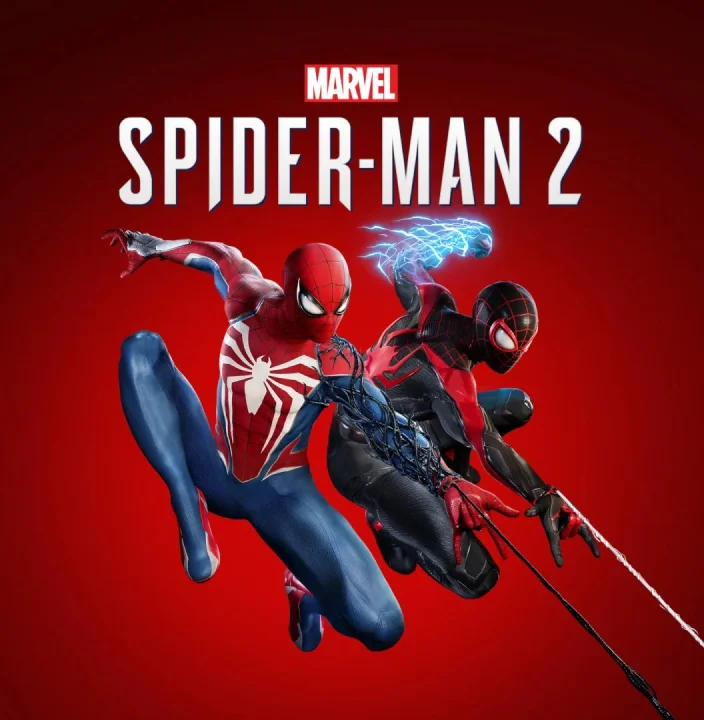Apple gift cards
Buy Apple iTunes gift cards with WouddaPay

iTunes 100$

iTunes 2$

iTunes 3$

iTunes 4$

iTunes 5$

iTunes 10$

iTunes 15$

iTunes 20$

iTunes 25$

iTunes 30$

iTunes 40$

iTunes 50$

iTunes 60$
Choose your payment method
By clicking "Go to payment" I accept the Terms of Use and Privacy Policy, I understand and agree that all payments are non-refundable.
Feedback about product
To leave a feedback, make a purchase
k***********8@gm*****om
20.01.2026
ا
Faq
Choose the denomination of the top-up code you're interested in, as well as the required region. Then, provide the email address where the top-up code will be sent. All that's left is to make the purchase using one of the offered methods. You will receive a promo code in your email, which you need to activate in iTunes, after which the funds will be credited to your wallet.
Games, movies, books, and music in the official app stores.